Security door
this is called heading 6 button
How to create heading 6 button
- Click on the Edit Pencil for the page that you want to create the button on
- Type in the link text, highlight the text you want create the link on and select heading 6
- Click the Insert/ edit
 link icon
link icon - If the link is to a page within your website: Click the Search
 icon next to the URL bar, click Pages and select where you want to link to and click OK
icon next to the URL bar, click Pages and select where you want to link to and click OK - If the link is to an external website: Enter the URL of where you want the link to point to into the URL text bar and click OK
- Click Save
- Click Publish Website
- View your live website and refresh the page
Heading 6 button
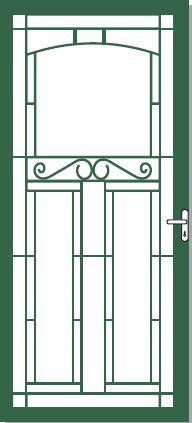 | 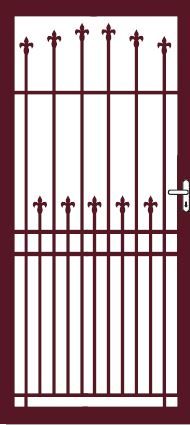 | 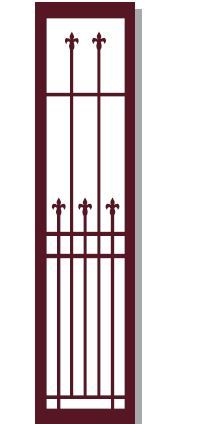 |
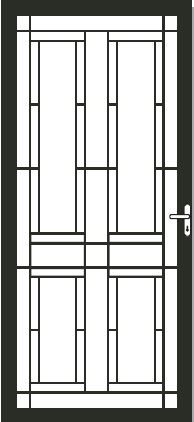 | 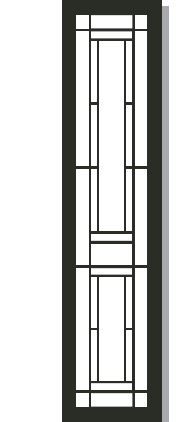 | 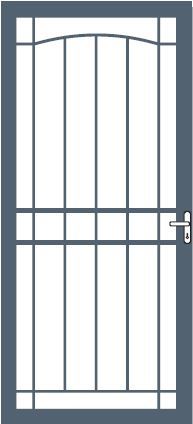 |
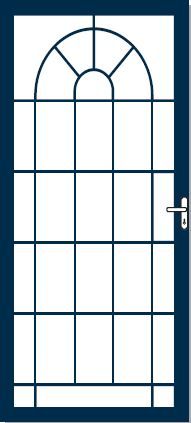 | 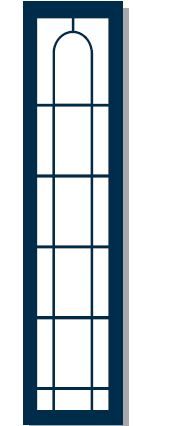 |  |
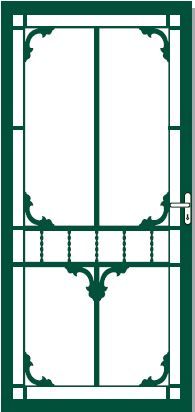 | 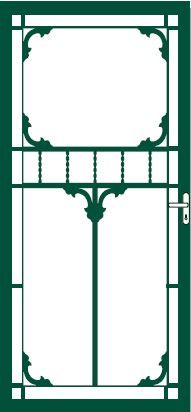 | 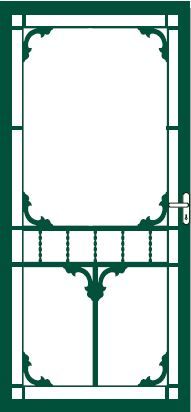 |
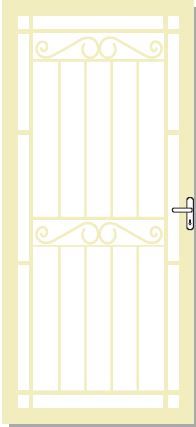 |
 | 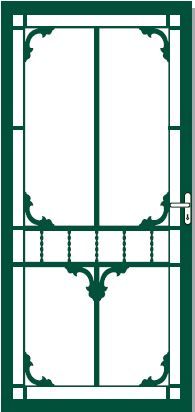 |
|
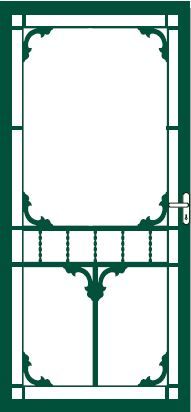 | 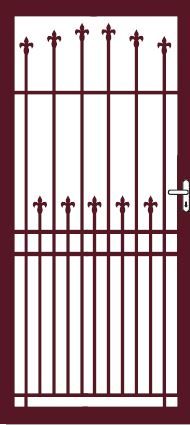 |
|
